Cypress has emerged as a popular choice for automated testing in web development. Known for its simplicity and powerful features, Cypress provides simple way to write end-to-end tests. One of the key elements of writing effective tests is locating elements on a web page. In this blog post, we will explore X-Path and its usage in Cypress for precisely identifying and interacting with elements on a webpage.
What is X-Path:
X-Path, short form for XML Path Language, is a query language used to navigate through XML documents. In the context of web development, X-Path is used to traverse and locate elements within HTML documents/pages. It provides a flexible and robust way to select elements based on their attributes, tags, hierarchies, and text content.
How to use X-Path in Cypress:
Cypress provides support for X-Path selectors through a dedicated plugin called cypress-xpath. This plugin enhances Cypress with X-Path functionalities and simplifies complex X-Path expressions. Here’s a step-by-step guide on how to use X-Path effectively in Cypress:
- Installing Cypress and cypress-xpath Plugin: Before using X-Path, we need to make sure we have the required plugins installed in our project. We can install them by running the following commands:
npm install cypress --save-dev
npm install -D cypress-xpath- Now, if we try and use X-path in our Cypress tests, it will show up like below:
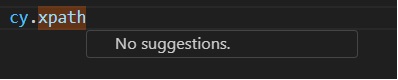
- Add plugin to support / index.js: After installing the cypress-xpath plugin, we need to configure Cypress to use it. We need to open the index.js file located in the cypress/support directory and add the following line:
require('cypress-xpath')- Voila! We are done. Now, when we try to use X-path in our Cypress tests, it will show help like:
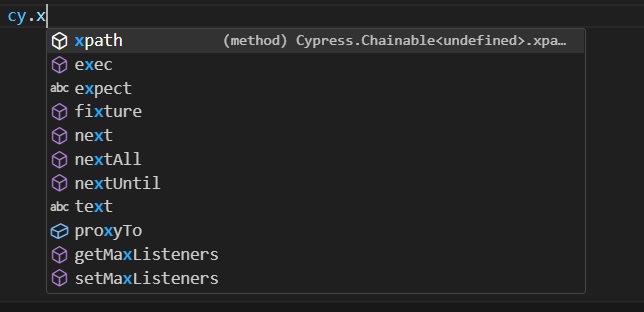
- Below is the basic test by locating elements with their xpath;
// myTest.spec.js
describe('My Test Suite', () => {
it('should test X-Path usage', () => {
cy.visit('https://example.com');
cy.xpath("//button[contains(text(), 'Submit')]").click();
});
});In the above example, cy.visit() is used to navigate to the desired webpage, and cy.xpath() is used to locate the button using an X-Path expression. The contains() function is used to search for a button containing the specified text.