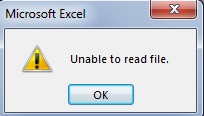MS Excel Error-Unable to read file followed by file format or extension is not valid
Sometime, the users suddenly start getting the error- “Unable to read file.”, every time a new excel sheet is opened. In such situation, generally, the error appears every time the…