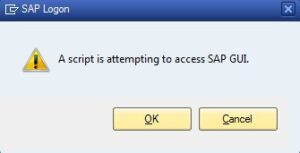This have been on my posts list for a long while.
Follow the below link for details or the steps are also listed here:-
http://professionalcurve.blogspot.in/2013/06/turn-notepad-into-dairy.html
Steps:
* Open a notepad and type “.LOG” (case sensitive) as the first line.
* Open a notepad and type “.LOG” (case sensitive) as the first line.
* Save and close the file.
* Double-click the file to open it and notice that Notepad appends the current date
and time and places the cursor on the next line.
and time and places the cursor on the next line.
* Type your notes and then save and close the file.
So now each time you open the file, it will be appending the time and date and placing the cursor below it. So now your notepad simply serves as a virtual diary!