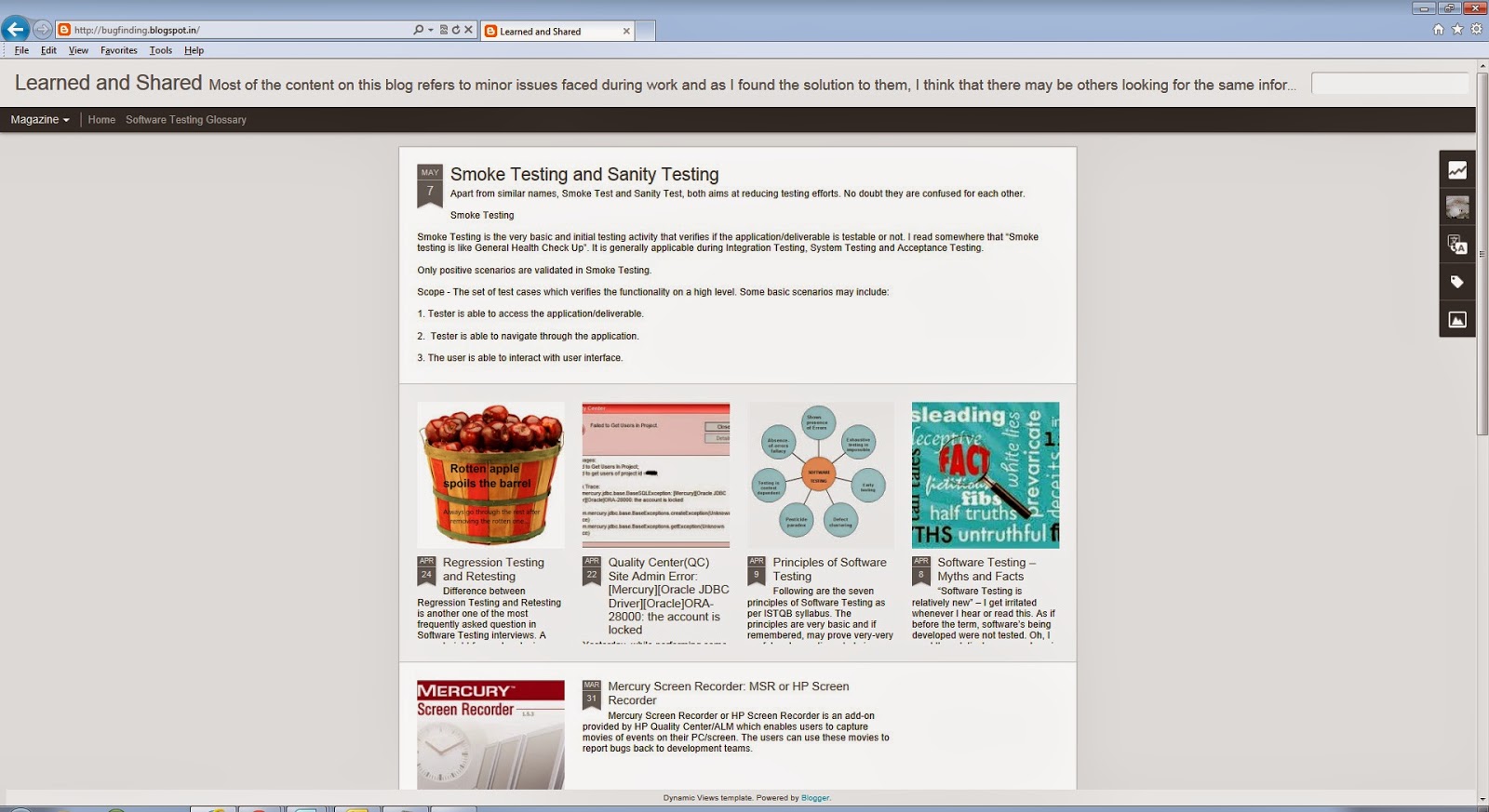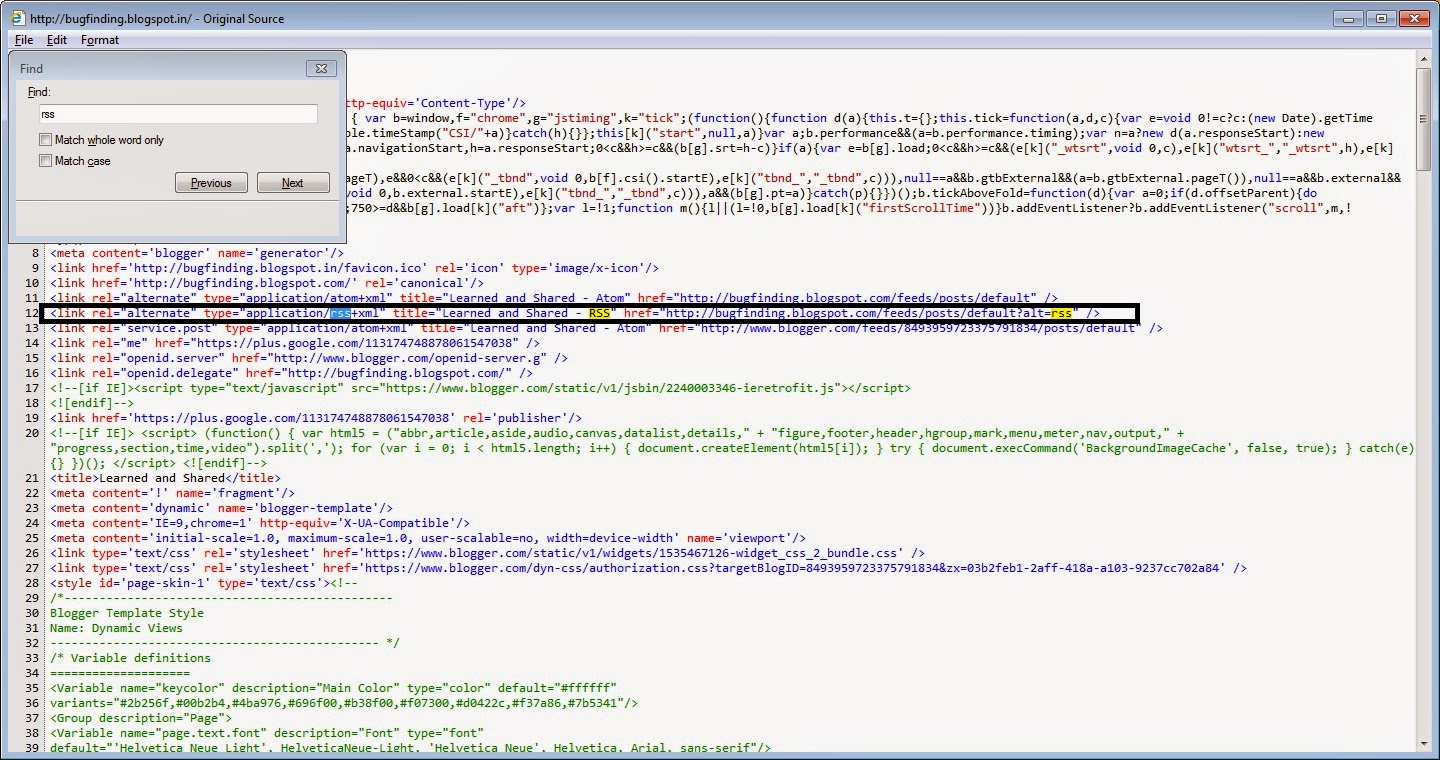Well, it’s nothing new, but still, below are the steps to find the RSS feed URL of a webpage (website, blog, or any particular post/page).
1. Navigate to the website
2. Right click anywhere on the page
3. Click View Source
4. Type Control + F
5. Type “rss”in the search text box and click Next
6. The URL highlighted in black rectangle is the rss feed URL.
7. Click on the URL or copy and paste it anywhere required.