When we raise a defect from the run window while running a test case, it is automatically linked to the test case. But, a user may raise a defect directly from defects tab and then link it to the required test case.
Below image shows (column) circled in blue oval) defects which are linked to a test case and defects which are not linked to any test case.
Now, to link a defect, navigate to the test lab tab and open the required test case by double clicking it.
Click on Linked defects tab.
Click on by id as shown above. A popup asking to enter the defect id to be linked to the test case will be shown. Enter the defect id and click Link.
Click Close.
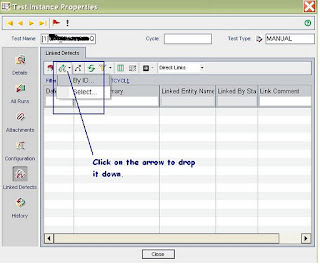

good one..:)
how can we find the non linked defects to the test set in quality center
In Test Lab,if any red colored attachment is there just adjacent to the test case then it means the test case is linked else non-linked defect even if a defect has been raised for a particular failed test case.
Is there anyway to import the defects with the link to the test case ? I am particular interest to see there is any faster way to create the associated link (hopefully via import)
Please, how can I link ONE defect in ALL test cases? Sometimes I have one defect that blocked all test cases.. And I need link one by one. Thank you