Some times, we face problems with QTP menu bar. The menu bar disappears or some menu items disappear from the tool bar.
To enable missing items or display all menu items in the tool bar, follow the following steps:-
1. Right click any where in the tool bar area.
2. Click Customize
3. Go to toolbars tab
4. Click on Restore all button.
To enable missing items or display all menu items in the menu bar, follow the following steps:-
1. Go to Start page of QTP
2. Go to Tools–>Options
3. In the general section, click on Restore Layout button.
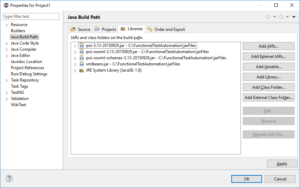
Thanks dude.
works. thanks.
welcome dear…
Hi.
I got the same issue. im my case start page is also not opening.and even hot keys are not working.can u plz help me in this?
Hi Nagaraju,
Please try to end the QTP process and try opening a new session.
I performed operation on qtp tools.
the qtp menu bar is not showing files menu and all menu bar options plese can u help me for visible all menu options
Hi Vijaysarv,
Have you tries the options mentioned in the post?
Thanks..that was Useful
u r welcome Shibu
Well, ur solution worked… Thnx
🙂
Awesome, this worked!!! Thank you very very much!
Thanks. Wonder why everything disappeared…
tnx !
hey,thanks for the solution…
Hi,
I was not able to select the menu bar check box due to some problem. By using the second option it worked.
Thanks for the Valuable solution.
Suresh.R
thanks
Thank you so much
Sqadri
Thank you !!
Thank you for the post. It really took care of my issue also.
Thank you very much for the solution. It worked very well for me.
Thanks Hanuman….:)
thanks..it wrks gud
Thank you V much dude. . . . .
Helped a lot
Sankar
Thanks Ya…..
helped me too…
THANKS!!!!
Helped me as well. This is weird….
Thanks a lot…
it saved me 🙂
Thank you its really work
i tried so many option i wasted 2 days for that, but i didnt get solution, now its working.
Thank you thanks a lot……..
but what is the reason behind the menus disappearing…any one can explain..
Hi all,
Can anybody help me out of this issue,,,,, when am opening qtp->Tools–>Options–>Run(Tab)is nothing showing details where i need to select a check box which is "accept other than HP …"
nothing is showing only Run tab the remaining working fine only Run tab and ScreenCapture (subtab) is not working i have uninstalled and formatted the PC and reinstalled qtp still it is not resolved (OS is server 2008 Enterprise) i have seen one of my friend laptop it is working fine but my laptop am not able to solve this …….plz can anybody help out of this issuee…..
Thanks man menu missing restore worked
Hi
Qtp menu bar missing pls anyone help us
Thanks,helped me alot
thanks