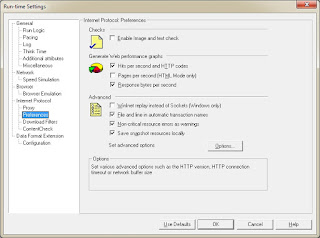Recently, i received following message while running a script in Load Runner.
Connection to ****proxy.***.****.com:8080 closed after being inactive for 87 seconds, exceeding the “HTTP Keep-Alive timeout” Run-Time Setting (60 seconds). URL=”XYZ” [MsgId: MMSG-27654]
“Keep Alive Time Out” – The number of seconds the server will wait for subsequent requests before closing the connection with client. If the value is high, it may leads to some performance problem. The default value for this property is 60 seconds.
The setting of Keep Alive Time Out can be changes by following steps:-
- Navigate to Vuser
- Click on Run Time Settings and click on “Preferences”
- Click on “Options”
Keep Alive Time Out can be updated from here.